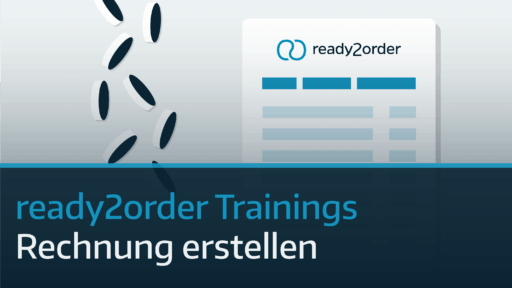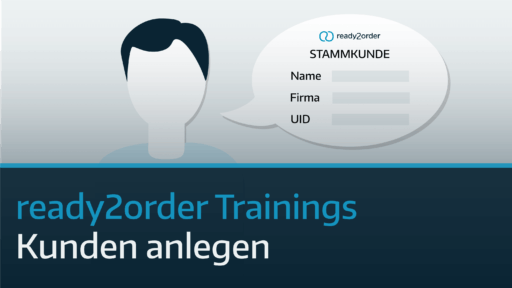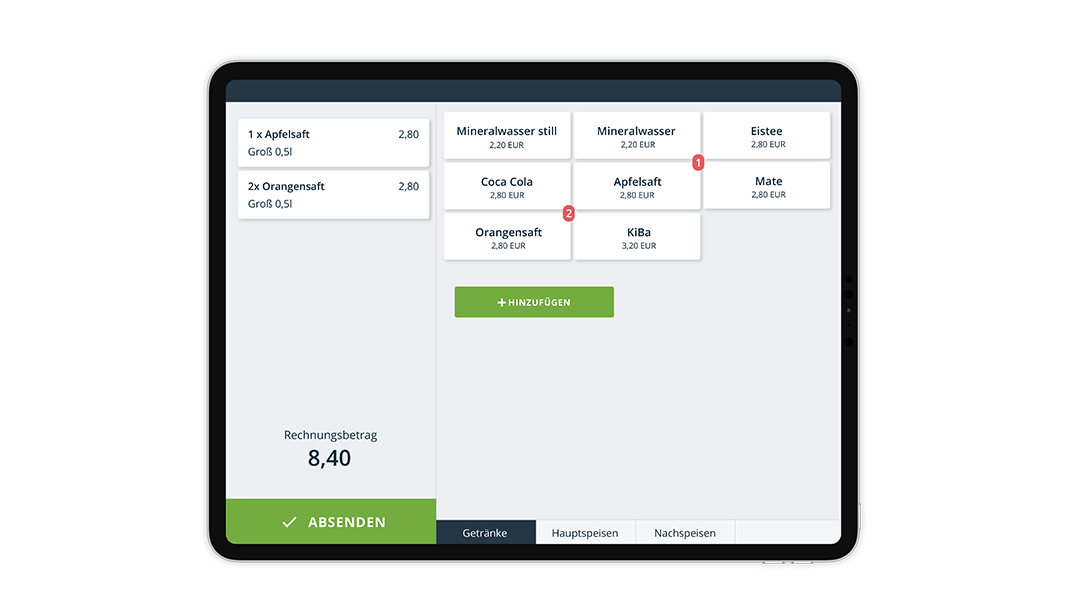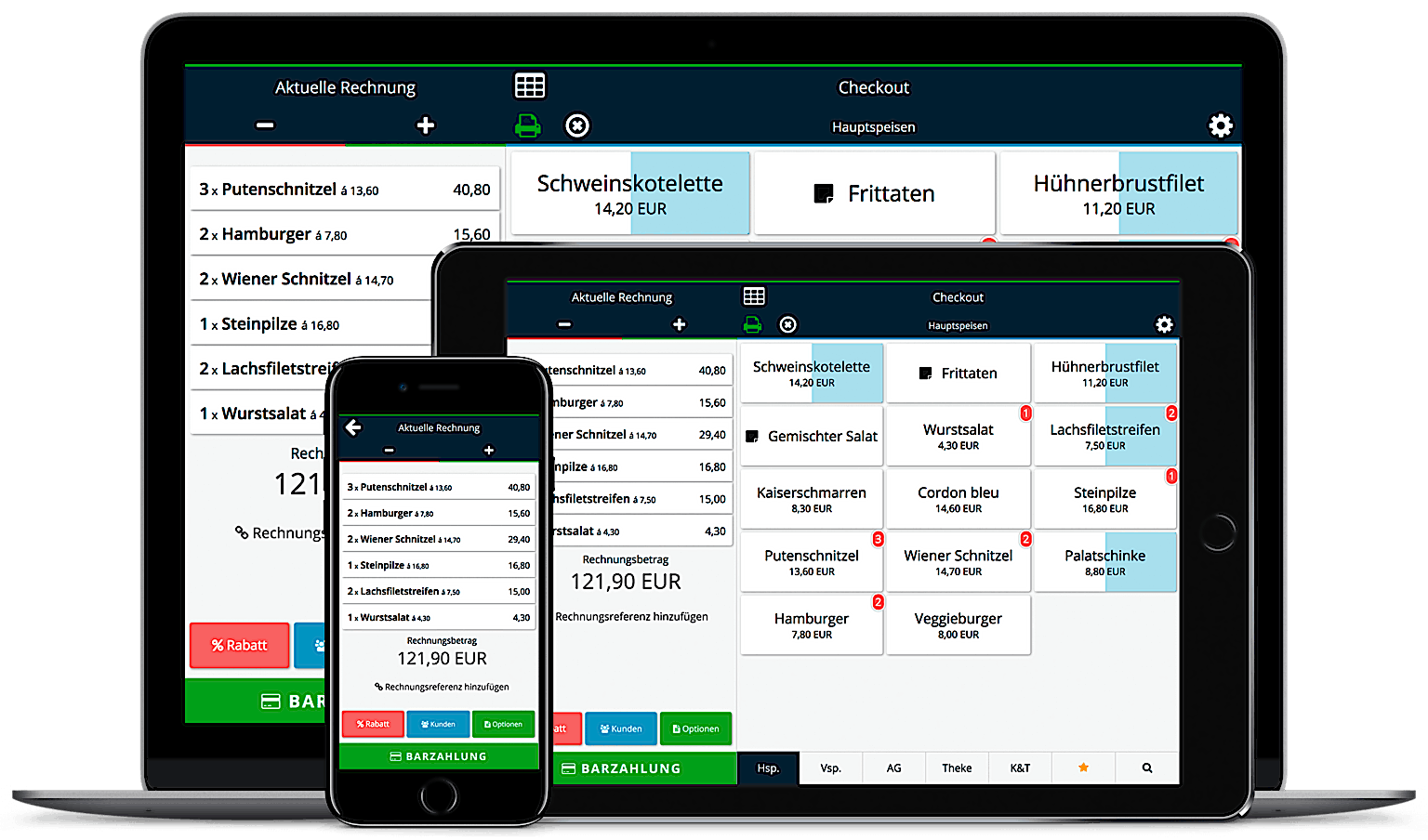
with ready2order
In the following videos, you will learn how easy it is to use the ready2order POS system. Learn how to create products, invoices, customer profiles, define the stock level and change the tax rate of a product.
All this helps you to achieve your company's success.